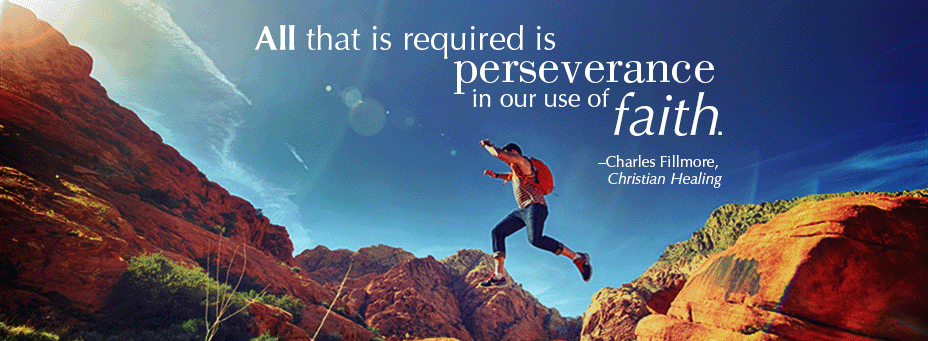To Download Digital Media:
Use the shopping cart feature to download media. There is no fee to download any item. You can add items to your cart in two ways:
Browse the site by channel. For posters, click on a poster then Add to Cart. For videos, click on the Download link below the video, select Add to Cart.
Use the search bar to search for a topic. All items and bundles will show in your search results, select item or bundle, select Add to Cart.
If you use the first method, when you arrive at the page to Add to Cart, the description will show links to relevant items. This will help you discover bundles.
Bundles are indicated whether they include posters only, videos only, or both. This allows you to add a group of items to your cart in one step.
You can continue to add items to your cart until you are complete, then proceed to Checkout. At checkout you will be asked for your name, email, phone, and address.
Once you enter your information, you will be given a .zip link to download each of your items. You will also be sent an email with the .zip link to download.
These graphics and videos are intended for use by ministries and individuals to share on their social media. They are not to be used commercially or for fundraisers.
Ministries often want the Sunday Daily Word® graphics to share on their Facebook or Instagram accounts. You can enter “Daily Word” in the search bar and discover the bundles that are available. Digital content for the current year is generally added in the prior month so you can schedule your posts in advance. For example, February resources will be added in January.
This work is copyrighted by Unity and may not be sold for any purpose.
Browse the site by channel. For posters, click on a poster then Add to Cart. For videos, click on the Download link below the video, select Add to Cart.
Use the search bar to search for a topic. All items and bundles will show in your search results, select item or bundle, select Add to Cart.
If you use the first method, when you arrive at the page to Add to Cart, the description will show links to relevant items. This will help you discover bundles.
Bundles are indicated whether they include posters only, videos only, or both. This allows you to add a group of items to your cart in one step.
You can continue to add items to your cart until you are complete, then proceed to Checkout. At checkout you will be asked for your name, email, phone, and address.
Once you enter your information, you will be given a .zip link to download each of your items. You will also be sent an email with the .zip link to download.
These graphics and videos are intended for use by ministries and individuals to share on their social media. They are not to be used commercially or for fundraisers.
Ministries often want the Sunday Daily Word® graphics to share on their Facebook or Instagram accounts. You can enter “Daily Word” in the search bar and discover the bundles that are available. Digital content for the current year is generally added in the prior month so you can schedule your posts in advance. For example, February resources will be added in January.
This work is copyrighted by Unity and may not be sold for any purpose.
Use Videos in PowerPoint:
Once you have downloaded a video, you can easily add it to a PowerPoint presentation. Be sure that the video file is on the same computer or flash drive as the PowerPoint file when it is presented. Depending on your platform and version of PowerPoint, your method may vary, but will be similar to: Insert/Video/On My PC, Select video file. You can then right-click to set Start method (automatically or On Click).
Sharing via Social Media, eNews, and Website:
Feel free to share digital media from the Unity Worldwide Ministries Facebook, Instagram, or YouTube accounts. You may also choose to embed the videos and digital posters on your website or in electronic newsletters. Our branded website templates include a feed to both our YouTube channel and Instagram feeds. If you do not have a branded website, you may use this HTML code to embed the UWM Instagram feed on your website:
<script src="http://snapwidget.com/js/snapwidget.js"></script>
<iframe src="http://snapwidget.com/in/?u=dW5pdHlfd29ybGR3aWRlX21lZGlhfGlufDI1MHwxfDF8fG5vfDV8bm9uZXxvblN0YXJ0fHllc3x5ZXM=&ve=260116" title="Instagram Widget" class="snapwidget-widget" allowTransparency="true" frameborder="0" scrolling="no" style="border:none; overflow:hidden; width:100%;"></iframe>
<script src="http://snapwidget.com/js/snapwidget.js"></script>
<iframe src="http://snapwidget.com/in/?u=dW5pdHlfd29ybGR3aWRlX21lZGlhfGlufDI1MHwxfDF8fG5vfDV8bm9uZXxvblN0YXJ0fHllc3x5ZXM=&ve=260116" title="Instagram Widget" class="snapwidget-widget" allowTransparency="true" frameborder="0" scrolling="no" style="border:none; overflow:hidden; width:100%;"></iframe>
Digital Posters:
The original square posters that were created have the logo of Unity Worldwide Ministries. The newer posters (square and banner) use the general Unity logo.
If you are part of the Unity Branding Program, on the square posters you may replace the Unity Worldwide Ministries logo on the older posters with your ministry logo. Remember to follow branding guidelines for logo use and contact Michael Perrie if you have any questions. The older posters formatted for Facebook covers and web banners (pictured below) do not have the UWM logo. You may add your logo as needed. Keep in mind that your website or Facebook may already have your logo displayed, so be mindful of duplication.
If you are part of the Unity Branding Program, on the square posters you may replace the Unity Worldwide Ministries logo on the older posters with your ministry logo. Remember to follow branding guidelines for logo use and contact Michael Perrie if you have any questions. The older posters formatted for Facebook covers and web banners (pictured below) do not have the UWM logo. You may add your logo as needed. Keep in mind that your website or Facebook may already have your logo displayed, so be mindful of duplication.